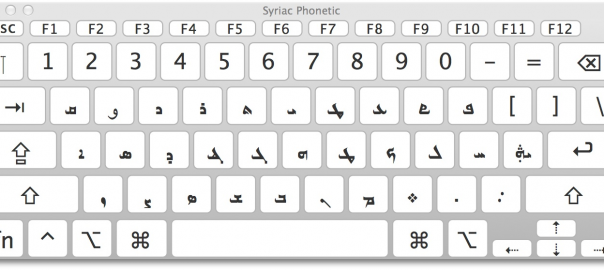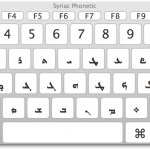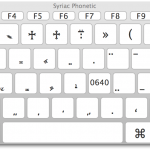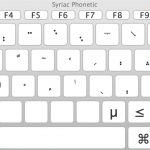I made this a long time ago and use it every day, and there has been some recent interest in getting a copy out there so here it is:
⇒ SyriacPhonetic.rsrc ⇐
You’ll also need Syriac fonts such as Meltho from Beth Mardutho to get it to work and here is the layout:
Peace,
-Steve
EDIT Dec 30: I should have given installation instructions, shouldn’t I? There seem to be a lot of steps, but they’re straightforward:
- In the Finder pull down the Go menu.
- If the Library folder isn’t there, hold down the [option] key. It will appear. Click on it.
- Drop SyriacPhonetic.rsrc into the Library folder.
- Next, go into the System Preferences.
- In the first row, click on Language & Text.
- Click on the Input Sources tab.
- Find “Syriac Phonetic” in the list on the left and check it.
- At the bottom of the window also make sure that “Show input in menu bar” is checked.
Now you should have a menu to the left of the date and time which you can pull down to switch between your main language and the Syriac keyboard (it should look like the appropriate country’s flag your computer’s default language/location is set to).
If Syriac Phonetic doesn’t appear in the list of keyboards, try logging out and logging back in before trying things again from step 4.
Enjoy!